Explore the best free AI tools every student should use in 2025. Write better, study faster, and stay organized all with smart, free AI assistants.
Table of Contents
The Student Life is Tough - Here’s How AI Makes It Easier in 2025
Let’s be honest – being a student in 2025 is intense. You’ve got online classes, assignments flying in from all directions, lecture recordings you swear you’ll watch (but don’t), and barely enough time to sleep – let alone study.
But here’s the thing: you don’t have to do it all alone.
AI tools have evolved like crazy, and now they’re basically personal assistants made just for students. They can take notes, summarize pages of content, help you write essays, organize your day, and even make your resume.
And the best part? Most of these tools are free ai tools.
In this guide, I’m sharing the best free AI tools students are using right now in 2025. Not hype. Not theory. Just real tools making student life easier.
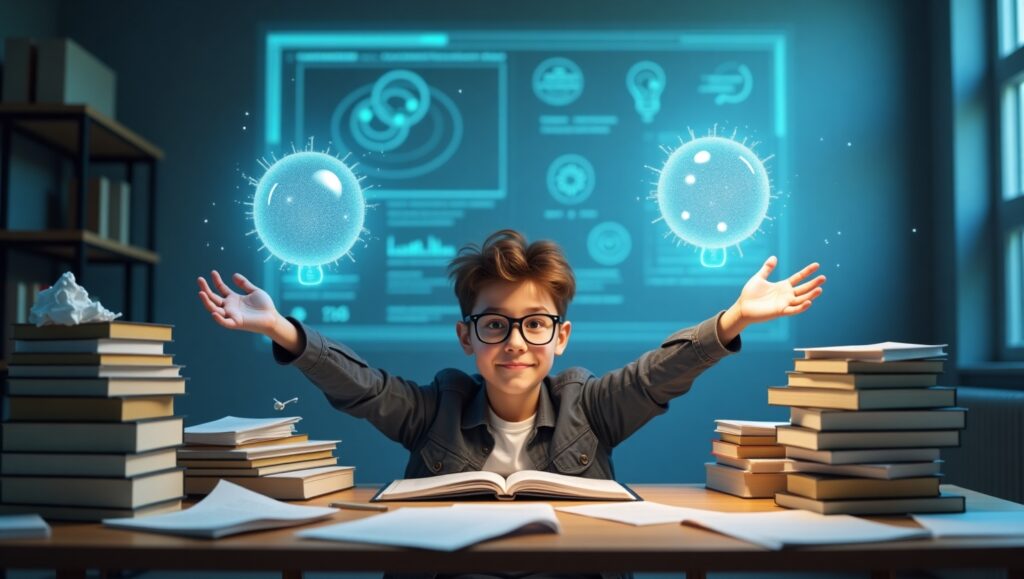
Why You Should Use AI Tools (Especially in 2025)
If you’re thinking, “AI is cool, but do I really need it?” — yes. Yes, you do.
Here’s why:
- 🕒 Saves time: Notes, writing, planning — AI does it faster.
- ✨ Reduces stress: No more blank page anxiety or forgotten deadlines.
- 🧠 Boosts productivity: Learn smarter, not harder.
- 💯 Better results: Write clearer, stay organized, impress your teachers.
AI won’t replace your brain — but it’ll definitely supercharge it.
AI Tools for Note-Taking

1. 📝 Otter.ai
Focus on the moment — Otter handles the notes.
Imagine sitting in a lecture or business meeting, fully focused, while Otter.ai quietly captures everything for you. This smart AI tool records, transcribes, and organizes conversations in real-time, so you don’t miss a single detail. You can highlight important parts, tag speakers, and even search for specific words later — like having your own personal assistant. Whether you’re a student, team leader, or researcher, Otter saves you time and brainpower.
🎯 Best For: Lectures, team meetings, interviews, study sessions
✨ Standout Feature: Real-time speaker identification and collaborative live notes
2. 🧠Notion AI
Turn your ideas into action — faster than ever.
Notion AI takes the power of the popular workspace app and supercharges it with artificial intelligence. From summarizing meeting notes to brainstorming content ideas, and even auto-writing entire blog posts or to-do lists, this tool fits right into your existing Notion workflow. It feels like having a creative partner that helps you organize thoughts, write better, and think clearer — all without leaving your workspace.
🎯 Best For: Writers, students, startups, content creators
✨ Standout Feature: Context-aware suggestions inside your existing Notion pages — no need to switch tools!
3.💬 Tactiq
Never miss a key point in your online meetings again.
Tactiq is your AI-powered meeting assistant that works seamlessly with platforms like Google Meet, Zoom, and Microsoft Teams to capture and transcribe conversations in real-time. What makes it shine? It can highlight important moments, tag action items, and auto-summarize entire meetings — all while you stay focused on the discussion. With Tactiq, your chaotic virtual meetings turn into organized, searchable, and shareable summaries that your whole team can use.
🎯 Best For: Remote teams, project managers, online educators
✨ Standout Feature: Live transcript with automatic highlights and smart summaries — right inside your meeting window.
AI Tools for Writing & Grammar
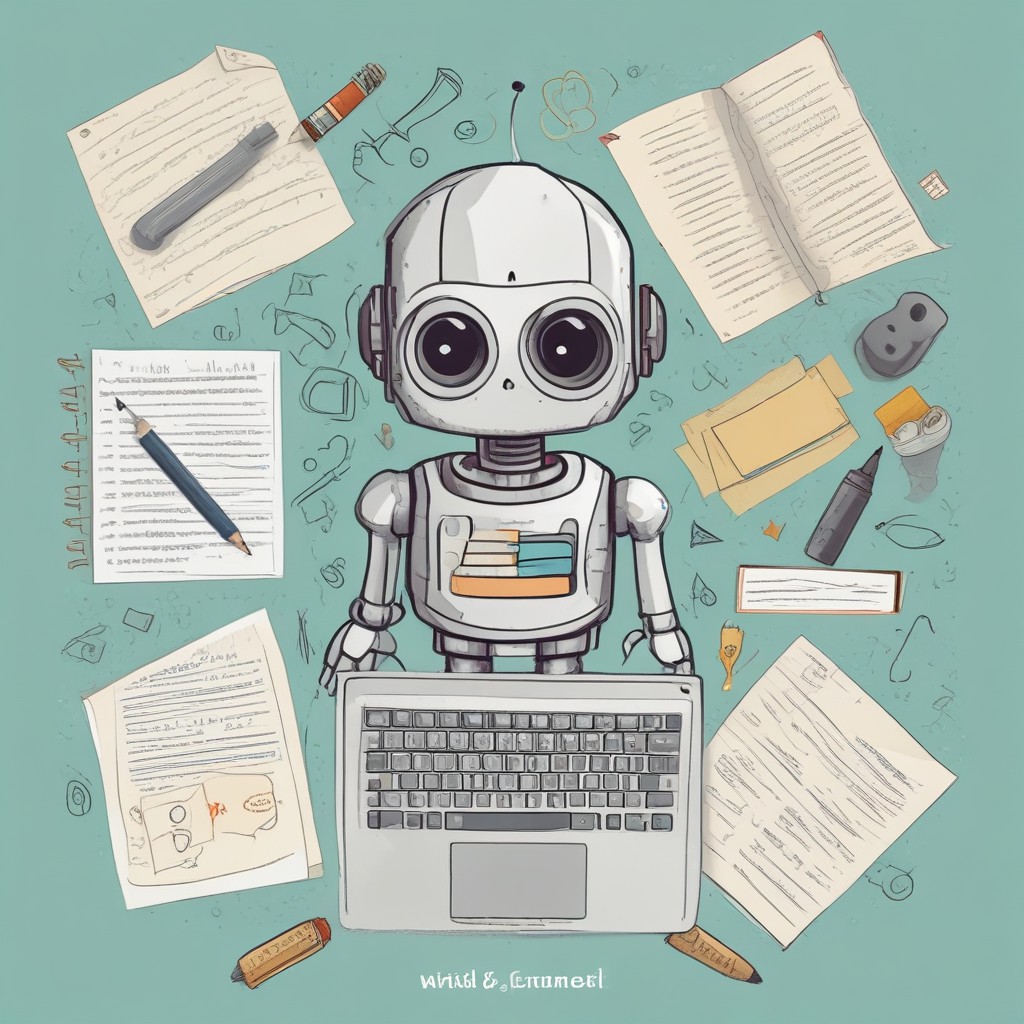
4. ✍️ Grammarly
Write like a pro — every time, everywhere.
Grammarly is more than just a spellchecker; it’s your AI-powered writing assistant that helps you craft clear, confident, and mistake-free content. Whether you’re writing emails, essays, blog posts, or social media captions, Grammarly checks for grammar, spelling, tone, and even clarity. It offers real-time suggestions and adjusts to your writing style, so your message always sounds like you — just polished.
🎯 Best For: Students, professionals, bloggers, job seekers
✨ Standout Feature: Tone detection and rewriting suggestions that help you sound friendly, professional, or assertive — based on what you need.
5. 🔄 Quillbot
Rewrite smarter, not harder.
Quillbot is your go-to AI tool for paraphrasing, summarizing, and polishing your writing with just a click. Whether you’re rewriting essays, refining blog posts, or shortening long paragraphs, Quillbot helps you keep the meaning while improving clarity and flow. It’s perfect for students and content creators who want to sound sharp without losing their voice. With multiple writing modes like Formal, Fluency, and Creative, it adapts to your goals in seconds.
🎯 Best For: Students, researchers, content creators, non-native English speakers
✨ Standout Feature: Paraphrasing with multiple tone styles and grammar-enhancing tools — all in one clean dashboard.
6. ✨ Jenni AI
Your personal writing co-pilot – powered by AI.
Jenni AI is like having a creative writing partner that’s always ready to help. Whether you’re working on essays, blogs, emails, or research papers, Jenni offers real-time suggestions, auto-completes sentences, and even helps you maintain your tone and style. Just start writing, and Jenni picks up where you leave off – helping you stay in the flow. What makes it stand out is its ability to learn your preferences and generate content that feels truly you.
🎯 Best For: Students, academics, content creators, busy professionals
✨ Standout Feature: Smart auto-completion and citation support – ideal for both creative and academic writing.
7. 📚 Paperpal
Academic writing made smarter and sharper.
Paperpal is an AI writing assistant built especially for researchers and academic writers. It doesn’t just fix grammar — it enhances your paper’s clarity, tone, and structure to meet high scholarly standards. Whether you’re submitting a journal article or fine-tuning a thesis, Paperpal offers real-time suggestions, context-aware edits, and even checks for technical accuracy in research writing. It’s like having a subject-savvy editor by your side 24/7.
🎯 Best For: Researchers, scholars, PhD students, journal writers
✨ Standout Feature: Pre-submission readiness check for academic journals — ensuring your paper is polished and publication-ready.
AI Tools for Research & Summarization

8. 🔍 Consensus
Find scientific answers – backed by real research.
Consensus is an AI search engine that cuts through the noise and gives you evidence-based answers pulled directly from peer-reviewed research papers. Just ask a question like, “Does caffeine improve memory?” and Consensus finds what actual studies say – no fluff, no ads, no opinions. It’s like having a personal research librarian that instantly gives you science-backed summaries you can trust.
🎯 Best For: Students, researchers, critical thinkers, health & science writers
✨ Standout Feature: Instant AI summaries of peer-reviewed studies – turning complex research into clear insights in seconds.
9. 📖 Elicit
Your AI research assistant — built for serious thinkers.
Elicit helps you dive into academic research without the usual headache of scrolling through dozens of papers. Just ask a research question, and it finds relevant studies, extracts key findings, and presents them in a structured, easy-to-understand format. It’s not just a search engine — it’s a thinking assistant that helps you compare results, spot gaps, and generate new ideas backed by real evidence. If you’re into data-driven decision making, Elicit will feel like your secret weapon.
🎯 Best For: Researchers, policy analysts, data geeks, grad students
✨ Standout Feature: Automatically extracts and compares insights from multiple papers — no manual skimming needed.
10. 🧪 SciSpace
Decode complex science — instantly and effortlessly.
SciSpace is like a personal translator for academic papers. Just upload a PDF or paste a research article link, and it breaks down dense scientific jargon into simple, understandable summaries. You can even ask it questions about a paper — and it replies with answers sourced directly from the content. Whether you’re a student struggling with technical language or a researcher reviewing new material, SciSpace makes navigating scholarly work a whole lot easier.
🎯 Best For: Students, researchers, science enthusiasts, journal readers
✨ Standout Feature: Ask questions directly within a paper — and get AI-generated answers backed by the text itself.
AI Tools for Studying & Learning
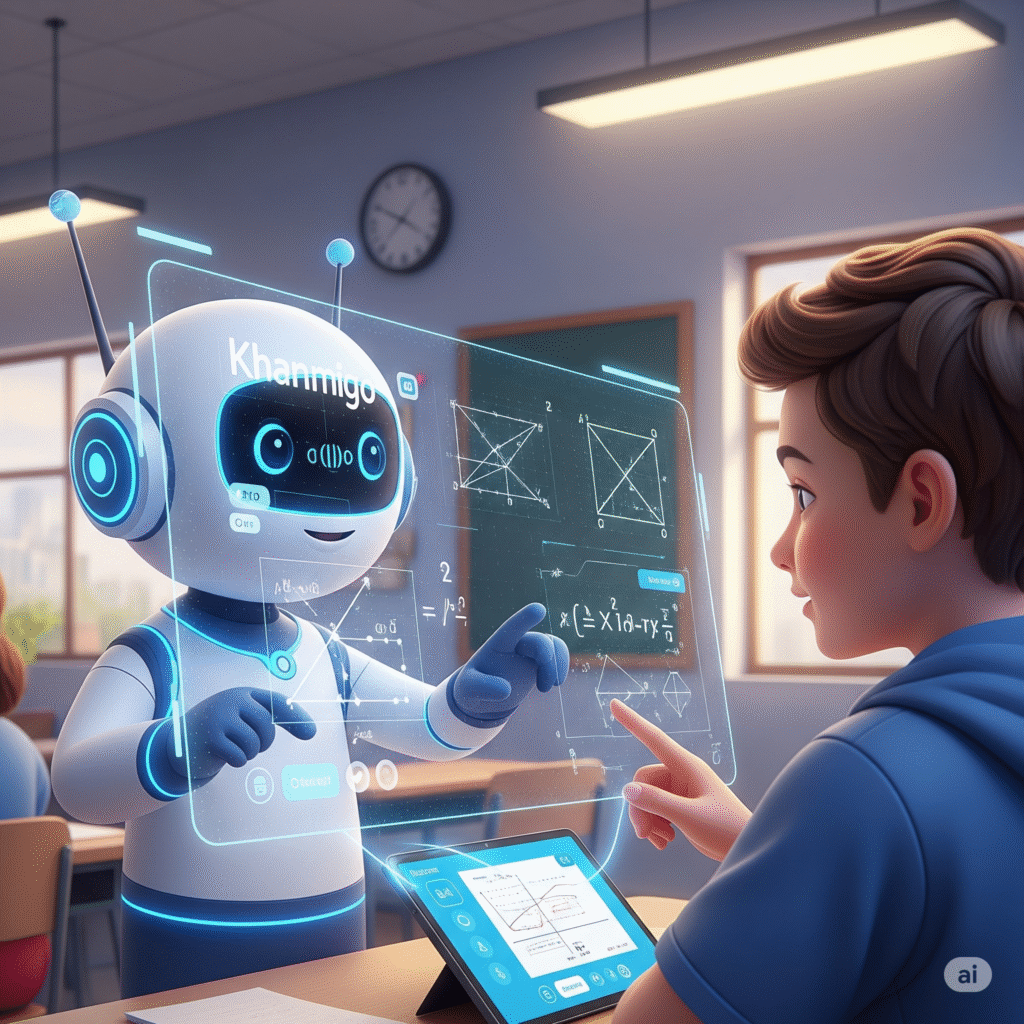
11. 🎓 Khanmigo
A tutoring companion that never gets tired — powered by Khan Academy.
Khanmigo is your always-available learning partner, designed by the trusted team at Khan Academy. Whether you’re struggling with math problems, writing essays, or exploring computer science, Khanmigo uses AI to provide interactive explanations, step-by-step guidance, and real-time feedback tailored to your learning pace. It’s not about giving answers — it’s about helping you understand how to think through them.
🎯 Best For: Students, self-learners, parents, and lifelong learners
✨ Standout Feature: Personalized, subject-specific tutoring in a conversational format — available 24/7 inside Khan Academy.
12. 🔎 Perplexity AI
Curious minds, meet instant clarity — powered by real-time research.
Perplexity AI is like a smarter, more focused search engine that gives you direct, concise answers backed by real sources. Instead of sifting through endless links, you get reliable, cited information in seconds. Whether you’re researching a topic, fact-checking, or brainstorming ideas, Perplexity delivers responses with context — and even lets you dive deeper with follow-up questions. It feels like chatting with an expert who also gives you the receipts.
🎯 Best For: Researchers, students, content creators, knowledge seekers
✨ Standout Feature: Sources are cited right in the answer — so you can verify and explore instantly.
13. 💬 ChatGPT Free
Your everyday AI assistant — ready to help, anytime.
ChatGPT Free gives you access to powerful AI that can answer questions, generate content, explain complex topics, or just chat with you like a helpful friend. Whether you’re writing an email, solving a math problem, or exploring ideas, it’s always ready to assist — no subscription required. It’s like having a smart companion in your browser, available 24/7 for whatever you need.
🎯 Best For: Students, writers, curious minds, everyday users
✨ Standout Feature: Free access to OpenAI’s advanced language model — no login required for quick use via mobile or web.
14. 🌐 Gemini (by Google)
Google-level intelligence — built right into your workflow.
Gemini is Google’s powerful AI assistant designed to integrate seamlessly across your favorite Google apps like Docs, Gmail, Sheets, and Search. From writing and summarizing emails to analyzing spreadsheet data and explaining complex topics, Gemini helps you move faster and smarter. What sets it apart is how naturally it fits into tools you already use — bringing AI directly into your daily digital habits.
🎯 Best For: Professionals, students, Google Workspace users, productivity enthusiasts
✨ Standout Feature: Natively embedded in Google tools — giving you contextual help exactly where and when you need it.
AI Tools for Time Management & Productivity
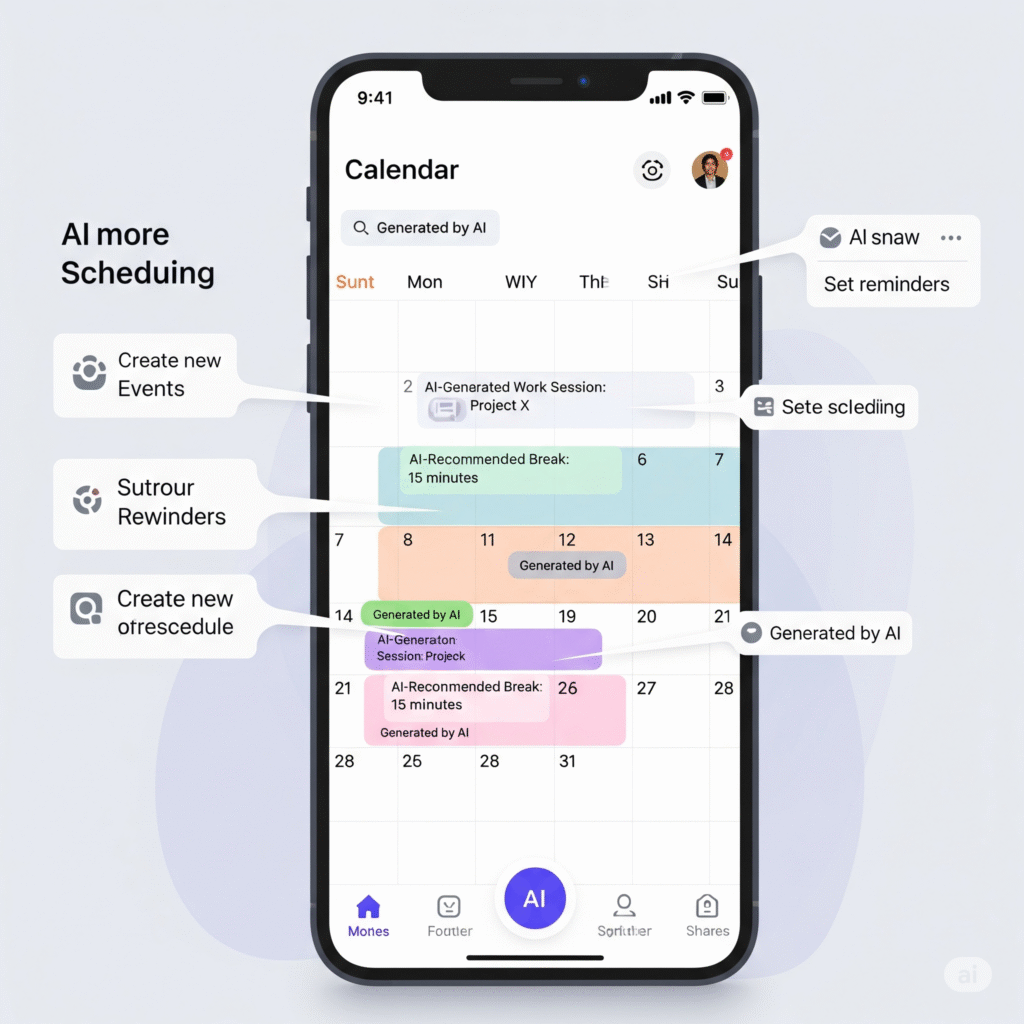
15. 🗓️ Motion
Your AI-powered time manager — plan less, achieve more.
Motion takes your chaotic to-do list and calendar, and intelligently organizes them into a smart, auto-scheduled daily plan. It prioritizes tasks, moves things around when plans change, and helps you focus on what truly matters — without the burnout. Whether you’re a busy professional or student juggling deadlines, Motion ensures your day is optimized for productivity and peace of mind.
🎯 Best For: Entrepreneurs, remote workers, productivity nerds, busy teams
✨ Standout Feature: Automatically builds your perfect schedule — even rearranging tasks in real-time as priorities shift.
16. ⏰ Clockwise
Smarter scheduling — so you can focus, not just hustle.
Clockwise is an AI calendar assistant that optimizes your workday by creating more focused, uninterrupted time. It automatically reschedules meetings, aligns team availability, and protects blocks of time so you can actually get deep work done. If your day feels like a maze of meetings and distractions, Clockwise brings balance back to your calendar — without you lifting a finger.
🎯 Best For: Busy professionals, managers, remote teams, deep work lovers
✨ Standout Feature: Automatically creates and defends “Focus Time” in your schedule — helping you reclaim your productivity.
17. ✅ Todoist + AI
Your upgraded task list — now with a brain.
Todoist has always been a powerful task manager, but with AI integration, it becomes a smart productivity partner. The AI can break down big goals into manageable steps, suggest deadlines, and even prioritize tasks based on urgency and workload. Whether you’re planning a project or organizing daily errands, Todoist + AI keeps you focused and in control — no more decision fatigue.
🎯 Best For: Task lovers, productivity seekers, planners, goal-setters
✨ Standout Feature: AI-generated task breakdowns and smart prioritization — turning ideas into actionable to-dos in seconds.
AI Tools for Presentations & Visual Learning
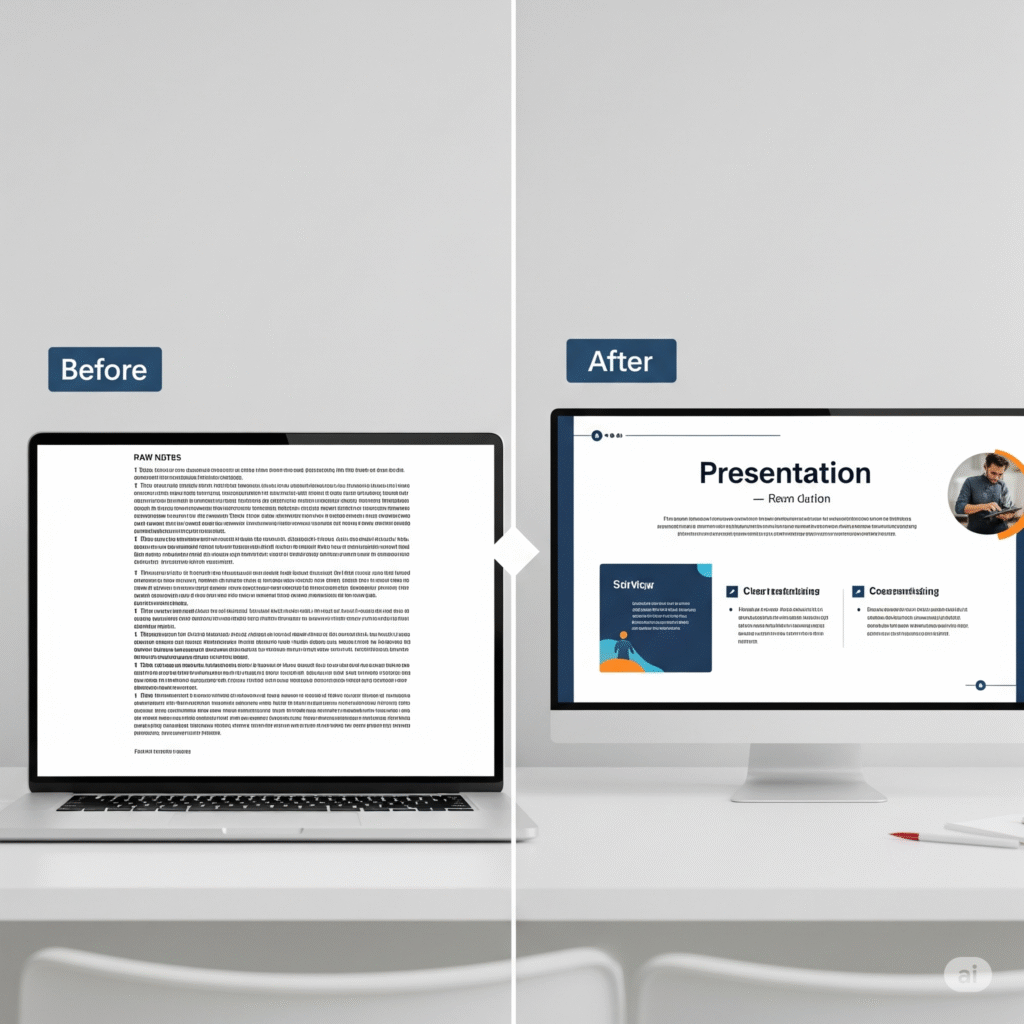
18. 💼 Lightfield
Your AI-powered go‑to‑market CRM — built for founders and sales teams.
Lightfield transforms how you manage customer relationships by automatically capturing emails, meetings, and support tickets, then turning them into structured, searchable CRM data. It learns from your actual workflows and generates smart follow-up actions, automates personalized communication, and provides real-time insights into deal progress and customer behavior. Think of it as a proactive teammate that surfaces your next best step—no more dropped leads or forgotten tasks.
🎯 Best For: Sales leaders, startups, growth teams, founders
✨ Standout Feature: Automatically captures all customer interactions + AI‑driven follow‑ups and actionable insights — eliminating manual CRM entry and boosting efficiency
19. 🎨 Canva Magic Studio
Create show-stopping designs — with just a few words.
Canva Magic Studio brings AI right into your favorite design workflow, letting you effortlessly generate visuals, presentations, social posts, and even videos. Just type a prompt, and it creates polished templates, images, layouts, and stylized brand elements — all customizable with your colors, fonts, and logo. Whether you’re a seasoned designer or a social media newbie, Canva Magic Studio helps you produce professional-grade content in minutes, with smart suggestions and style consistency baked in.
🎯 Best For: Marketers, entrepreneurs, social media creators, small business owners
✨ Standout Feature: Text-prompted design creation with automatic brand-styling and multi-format outputs — no design skills required.
20. 📊 SlidesAI
Transform your text into polished slides — instantly.
SlidesAI is an AI-driven slide creation tool that takes your input—whether it’s a document, outline, or plain text—and automatically generates a full presentation complete with bullet points, visuals, and layouts. It saves hours on design work and gets you meeting-ready in minutes. You can tweak styles, reorder content, and fine-tune each slide, all within an intuitive interface that focuses on simplifying your workflow.
🎯 Best For: Professionals, educators, coaches, presenters who need quick, refined decks
✨ Standout Feature: One-click conversion of text or markdown into fully formatted, edit-ready slide decks — no design skills needed.
AI Tools for Creativity & Design
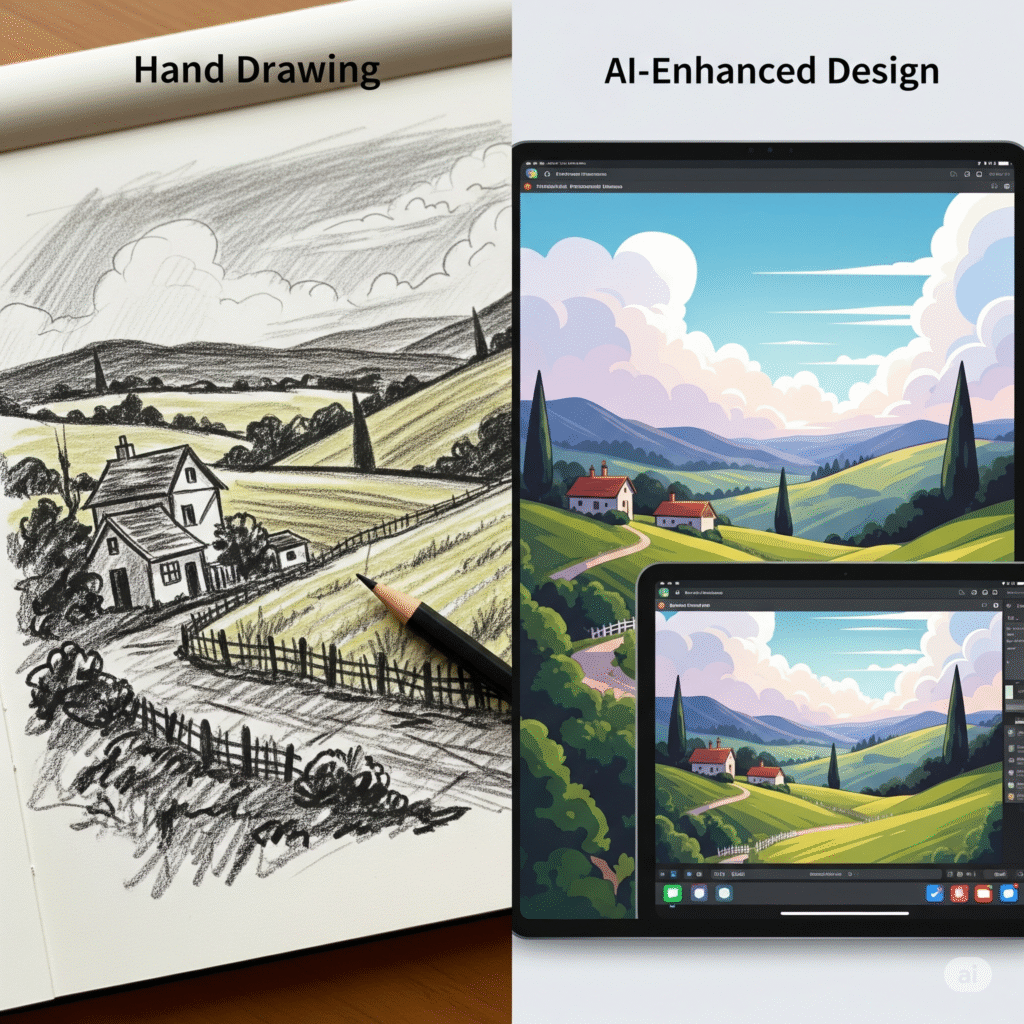
21. 🎨 Craiyon
Unleash your imagination — no limits, no cost.
Craiyon (formerly known as DALL·E Mini) is a free, web-based AI image generator that transforms text prompts into creative visuals. Whether you want a whimsical “cat playing violin in space” or a surreal “jellybean landscape,” Craiyon uses neural networks to bring your ideas to life in seconds. It may not match the polish of paid services, but its quirky, often delightful outputs make it perfect for experimenting, meme creation, and brainstorming artistic concepts.
🎯 Best For: Casual users, creative explorers, educators, meme makers
✨ Standout Feature: Completely free access to generate unlimited AI images from simple text prompts — no signup required.
22. 🎨 Leonardo AI
Unleash powerful creativity — from sketches to animations.
Leonardo AI is an advanced image-generation platform beloved by artists and game developers. It offers text-to-image, image-to-image, and real-time canvas editing, plus inpainting, outpainting, transparent PNG export, and short-motion clips. With photorealistic models like PhotoReal V2 and the ultra-fast Phoenix engine, you can craft detailed art in diverse styles—cinematic, fantasy, sketch, structure, and even 3D textures. You can also train custom models using your own images for truly unique results.
🎯 Best For: Digital artists, game devs, marketers, creators
✨ Standout Feature: Live real‑time canvas lets you sketch and instantly see it evolve—perfect for rapid ideation
23. 🌟 Artbreeder
Let your creativity bloom — by blending images with AI.
Artbreeder is an AI-powered creative playground where you can morph, mix, and evolve images effortlessly. Starting from community-generated visuals or your own uploads, you can adjust sliders controlling style, color, and form, producing stunning artwork, characters, landscapes, and surreal creations. It’s like having an interactive gallery with infinite remix possibilities — perfect for ideation, character design, or simply exploring visual aesthetics.
🎯 Best For: Artists, character designers, game developers, creative enthusiasts
✨ Standout Feature: Slider-based “genetic” image blending—combine and evolve visual traits as if breeding pictures in a living ecosystem.
AI Tools for Career & Resume Building
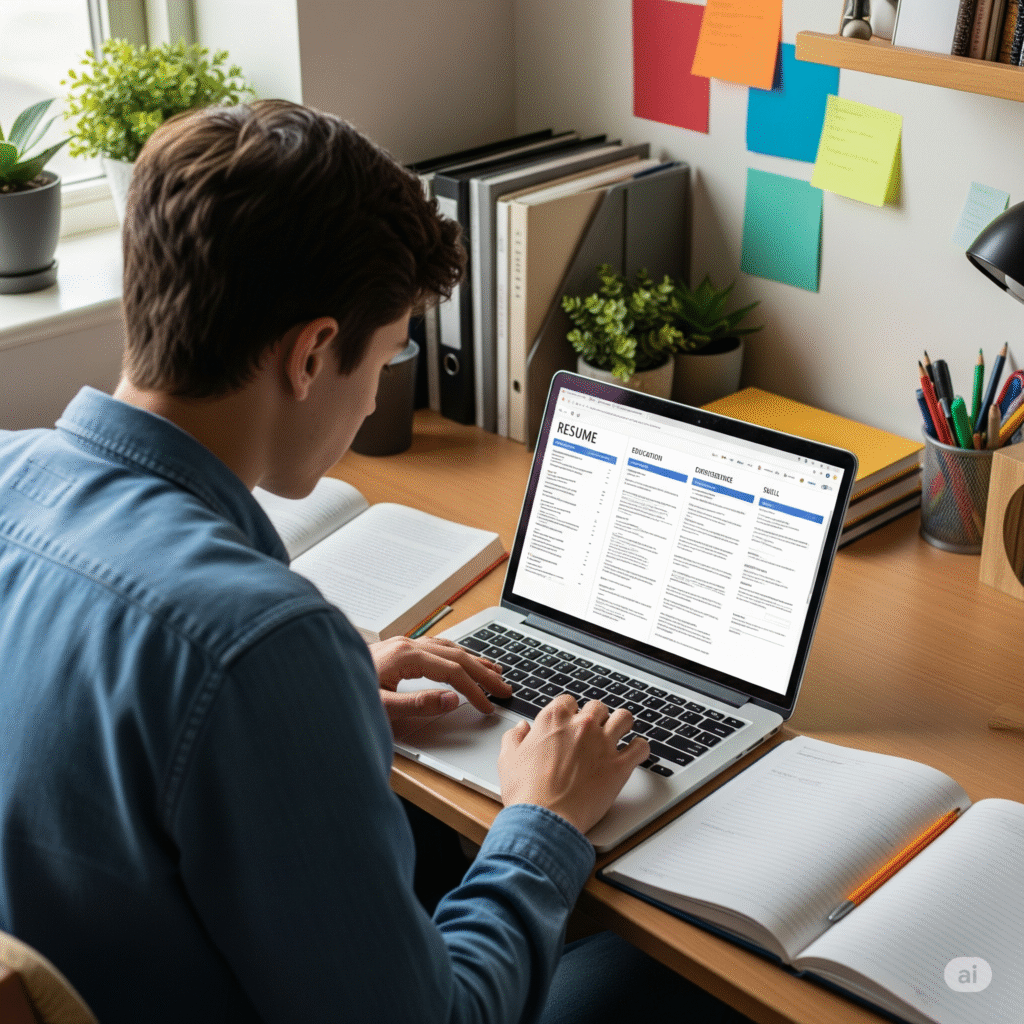
24. 📝 Kickresume
Craft standout resumes and cover letters — effortlessly polished.
Kickresume is your AI-backed career assistant, designed to help you build professional resumes and personalized cover letters in minutes. With smart suggestions for phrasing, layout, and keywords tailored to your industry, it ensures your application looks sharp and reads compelling. You can also browse templates and get AI feedback on tone and content. Whether you’re entering the job market or seeking a new opportunity, Kickresume gives your career documents a competitive edge.
🎯 Best For: Job seekers, career changers, students, professionals
✨ Standout Feature: AI-generated resume bullet points and ATS-optimized suggestions — ensuring your resume passes through modern applicant tracking systems.
25. 🧾 Zety
Build impressive resumes — with minimal effort.
Zety is an AI-driven resume and cover letter builder designed for job seekers who want polished, professional applications. It offers customizable templates, smart content suggestions, and a real-time resume strength score that guides you to improve tone, structure, and keyword use. You can also generate cover letters that match your resume’s style. From crafting bullet points to formatting layouts, Zety ensures your job documents are not only sleek but also optimized for modern hiring systems.
🎯 Best For: Job seekers, career changers, recent graduates, professionals
✨ Standout Feature: Real-time resume scoring and keyword optimization advice — helping your resume get noticed by employers and ATS systems.
26. 🧑💼 Rezi
Land your job — with AI-enhanced precision.
Rezi is an AI-powered resume and cover letter platform that helps you create ATS-friendly, polished applications in minutes. It provides smart content suggestions, transferable skill highlights, and keyword optimization tailored to your target role. With built-in analytics, Rezi scores your document, flags areas for improvement, and even enables easy formatting tweaks. Whether you’re entering the job market or aiming to level up, Rezi ensures your resume works hard so you don’t have to.
🎯 Best For: Job seekers, career changers, professionals aiming for targeted roles
✨ Standout Feature: Instant ATS-score feedback and keyword guidance — ensuring your resume beats applicant tracking systems every time.
Bonus: AI Tools for Mental Health
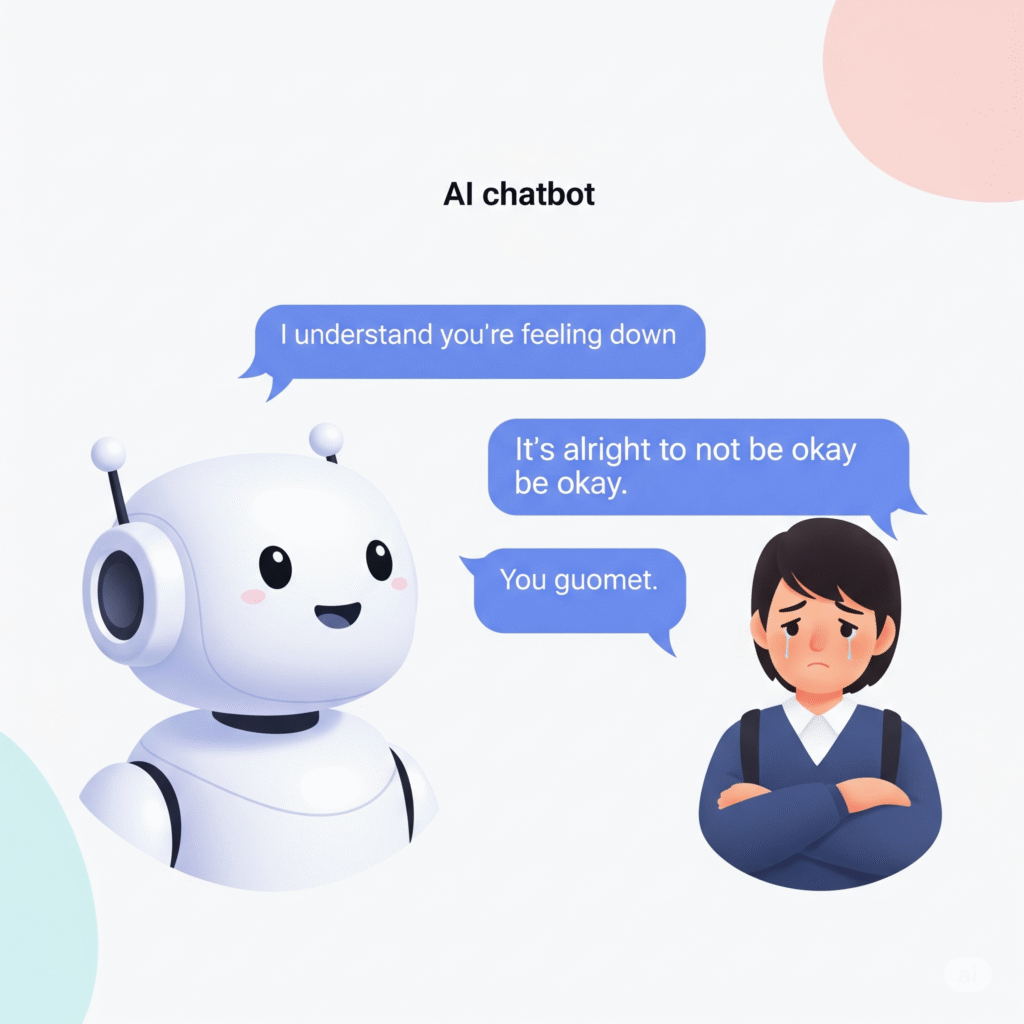
27. 🤖 Wysa
Your empathetic AI companion — here to listen and support anytime.
Wysa is a mental wellness app powered by AI that offers a safe space to talk through your feelings, guided by conversational exercises rooted in Cognitive Behavioral Therapy (CBT), mindfulness, and positive psychology. Whether you’re dealing with stress, anxiety, or simply need emotional check-ins, Wysa provides empathetic chat-based support, mood tracking, and self-care tools. It also connects you to human coaches when deeper help is needed — all in a discreet and confidential environment.
🎯 Best For: Anyone seeking daily emotional self-care, stress relief, or mental health support
✨ Standout Feature: AI-driven conversational therapy tools + optional human coaching — giving you a mental health ally anytime.
28. 🤍 Youper AI
Your pocket mental health ally — anytime, anywhere.
Youper is an AI-driven emotional health assistant designed to support you through CBT-based conversational exercises aimed at reducing anxiety, depression, and stress. Trusted by over 3 million users, Youper engages you in natural, empathetic chats, tracking your mood and guiding you with proven psychological strategies. Clinically validated research from Stanford shows it significantly lowers anxiety and depression symptoms within weeks. Youper prioritizes safety, privacy, and evidence-based support, making mental well-being both accessible and effective.
🎯 Best For: Everyday emotional check-ins, self-guided mental wellness, mood tracking, stress relief
✨ Standout Feature: Combines scientific CBT techniques with AI-chatbot engagement—providing real-time emotional support and self-regulation strategies without human intervention.
Tips for Using AI Responsibly
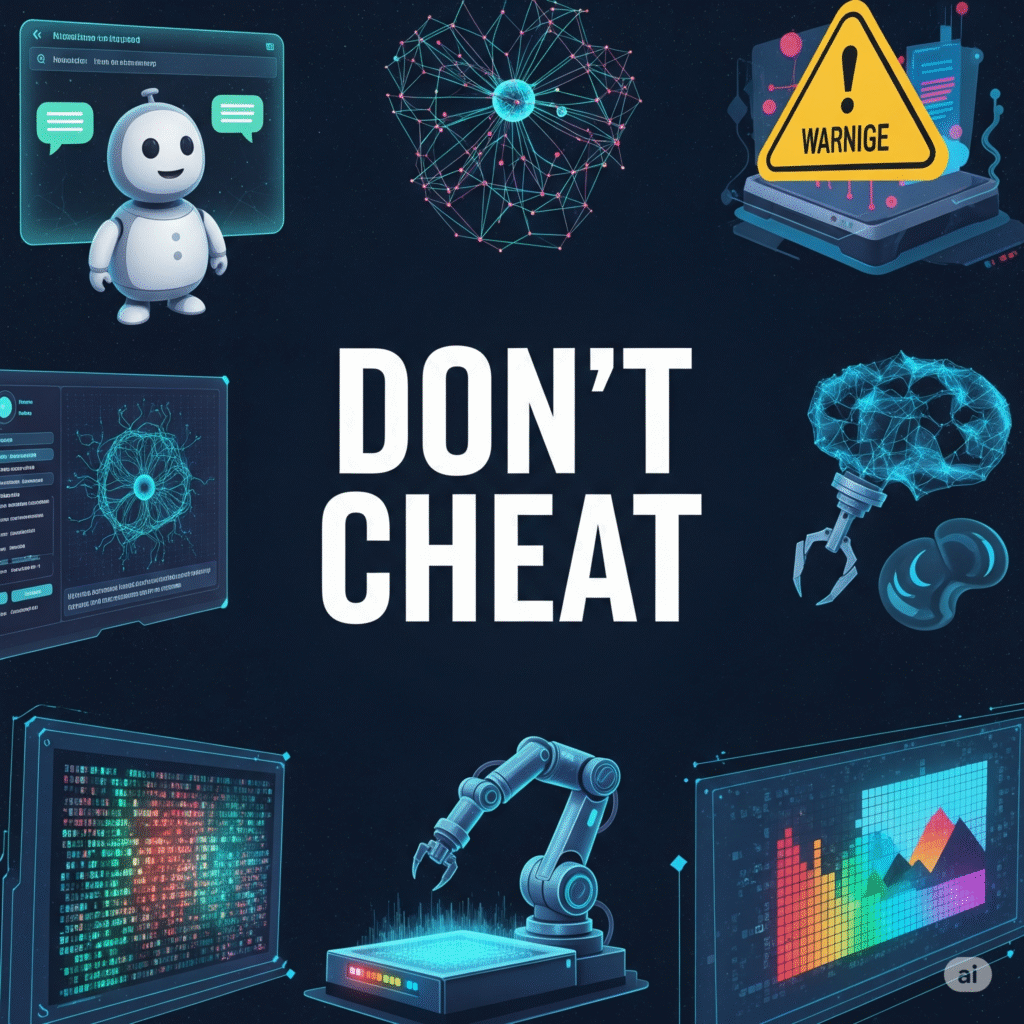
- Don’t use AI to cheat. Use it to understand.
- Always fact-check what it gives you.
- Ask your teachers what’s allowed.
- Don’t rely 100% on automation — you’re still the boss.
Final Thoughts

No AI tool is going to study for you, but they can absolutely make life easier.
Whether you’re taking notes, writing reports, organizing your week, or preparing for job interviews – there’s a free tool out there that’s got your back in 2025.
You don’t need to master them all at once – pick 2-3 tools that match your current goals:
- Need help writing? Try Grammarly or Jenni.
- Trouble staying organized? Go for Motion or Todoist AI.
- Doing research? Start with Consensus or Elicit.
- Feeling stressed? Try Wysa or Youper.
You’ve got the potential. Let Free AI Tools do the heavy lifting.
